cross-country-coders.github.io
The home page for the Cross Country Coders page.
Cross Country Coders
Table Of Contents
Important Links
- Link to the GitHub Repository
- Link to the Release Version
- Link to the Wiki
- Link to the Documentation
OVERVIEW
The application Algo-Trix provides college or high school students with additional assistance to Algorithms outside of a textbook. It contains a list of different topics with mini explanation and study tips. It will also contain some sample problems and example problems.
- Landing Page
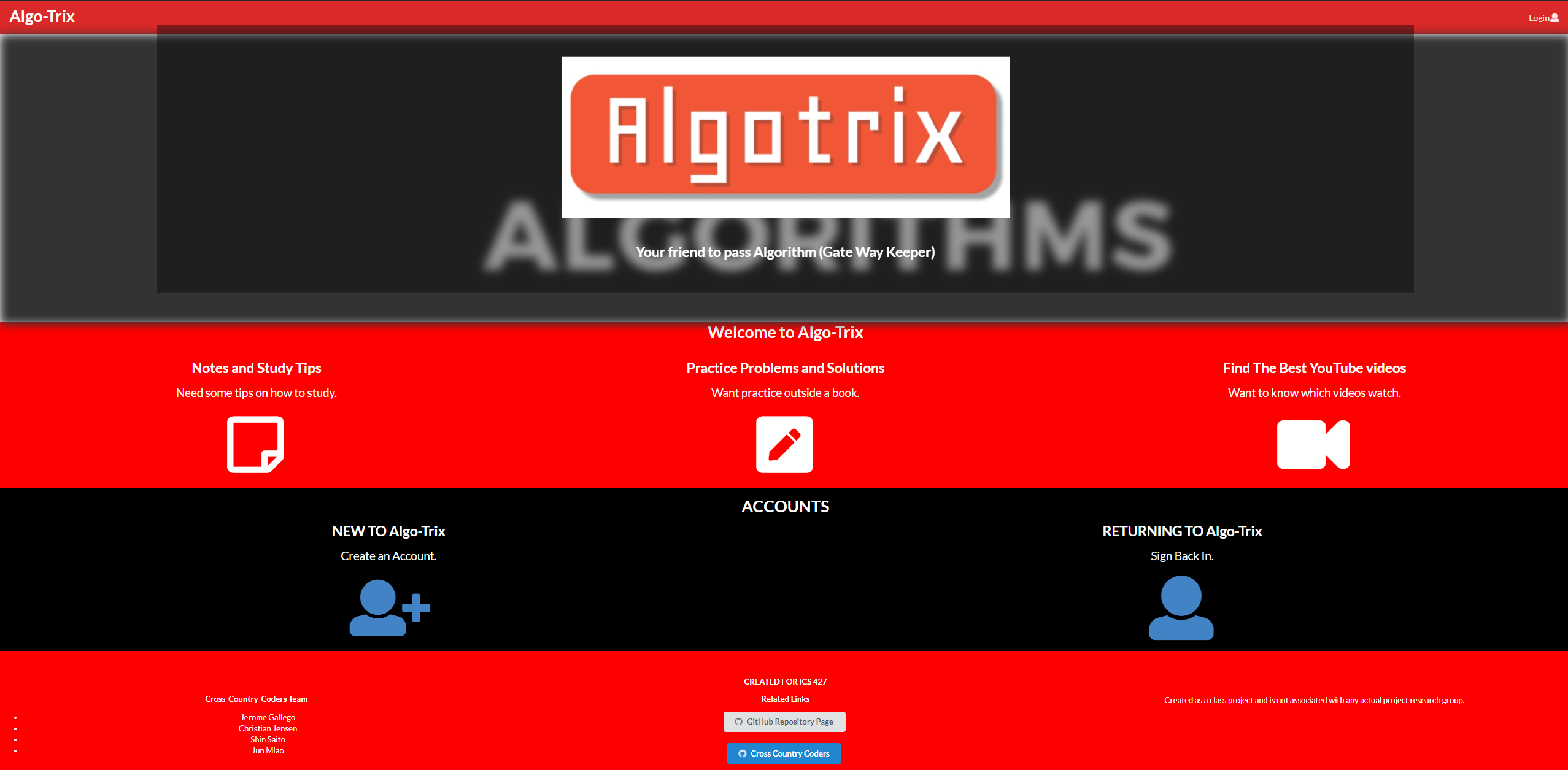
The landing page, is the first page that users will see when the visit the website. It will contain all of the topics covered in ICS 311. - Log In Page
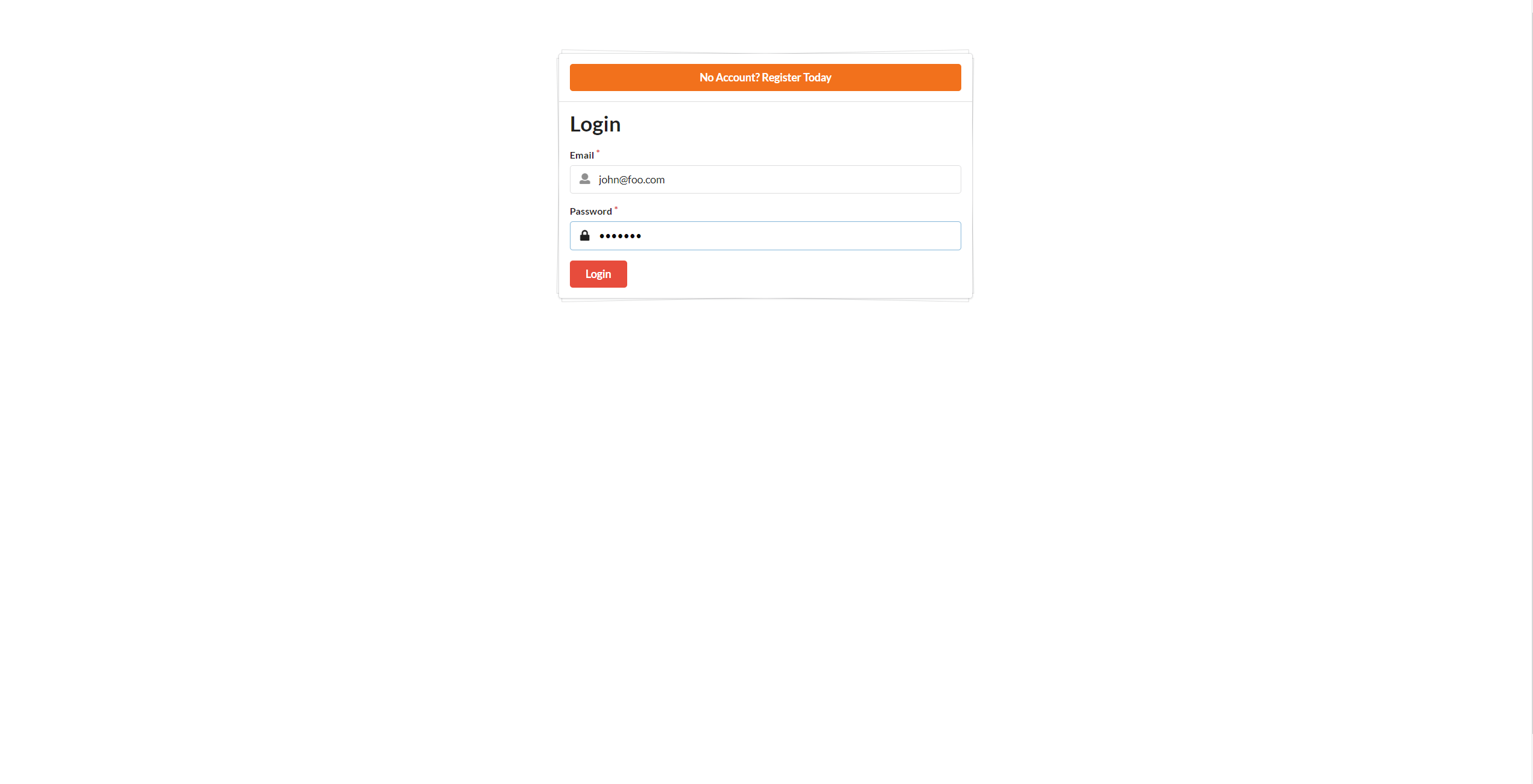 If a user already has an account they can re-join using the log in page.
If a user already has an account they can re-join using the log in page. - Home Page
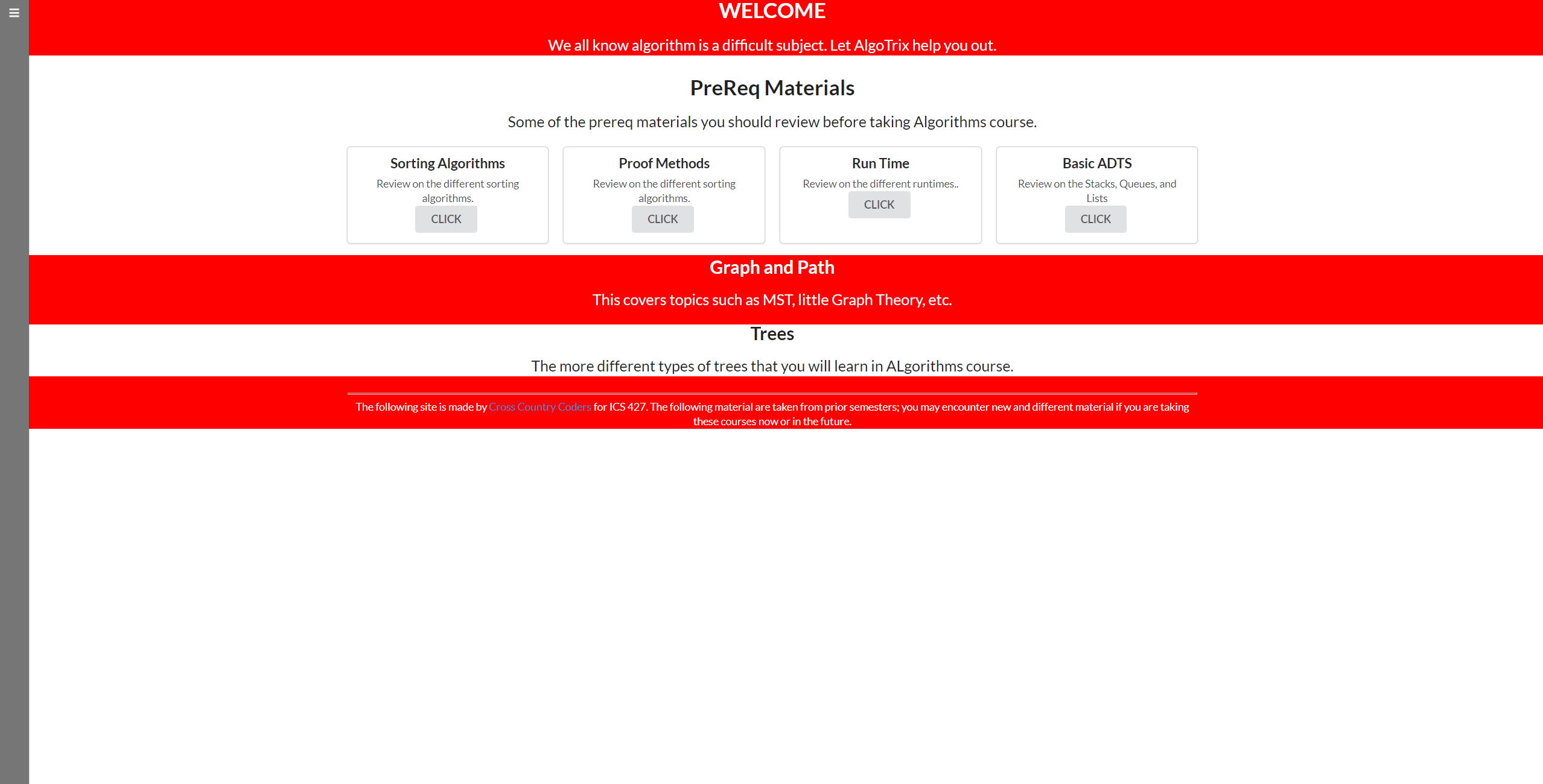
This is the home page, it will display all the problems the user can do while logged in. - Navbar
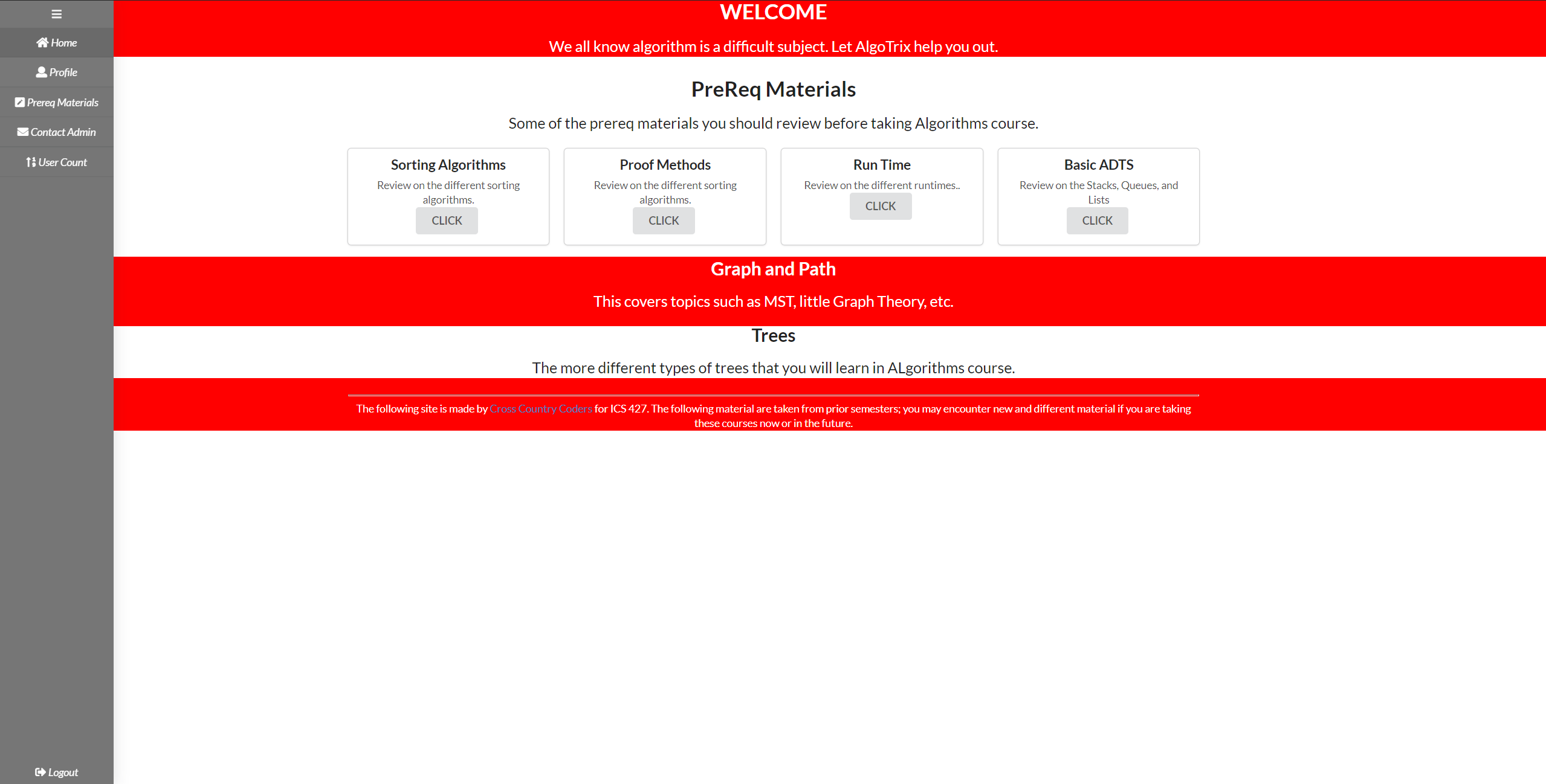
This is our navbar to help users find the page they are looking for.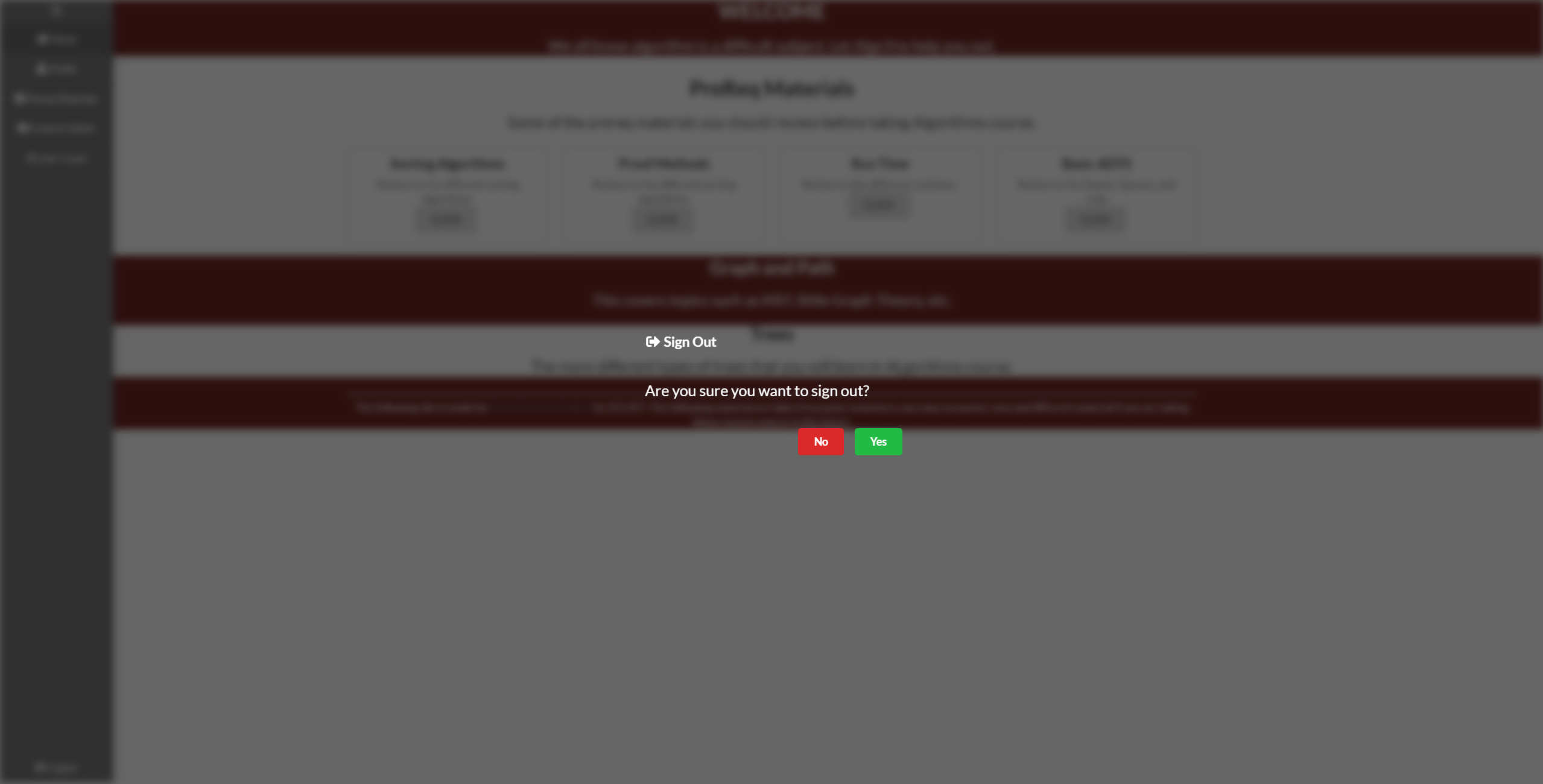 We also added a 2-step sign out popup.
We also added a 2-step sign out popup. - Sign Out Page
 This is our simple sign out page, more will be added in the future.
This is our simple sign out page, more will be added in the future. - Profile Page
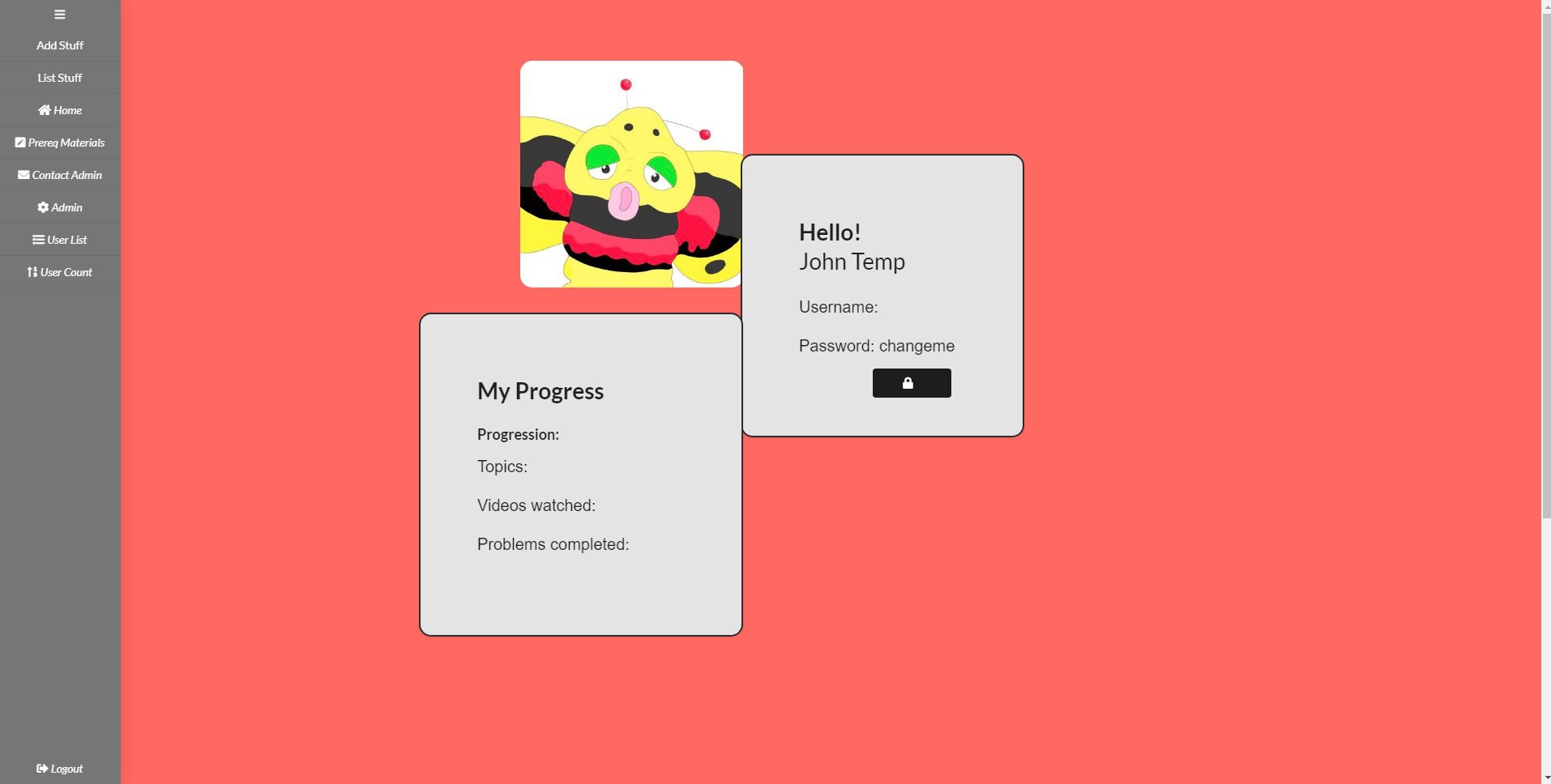 This is our profile page where users can see their progression as well as edit their profile and change their password.
This is our profile page where users can see their progression as well as edit their profile and change their password. - Register Page
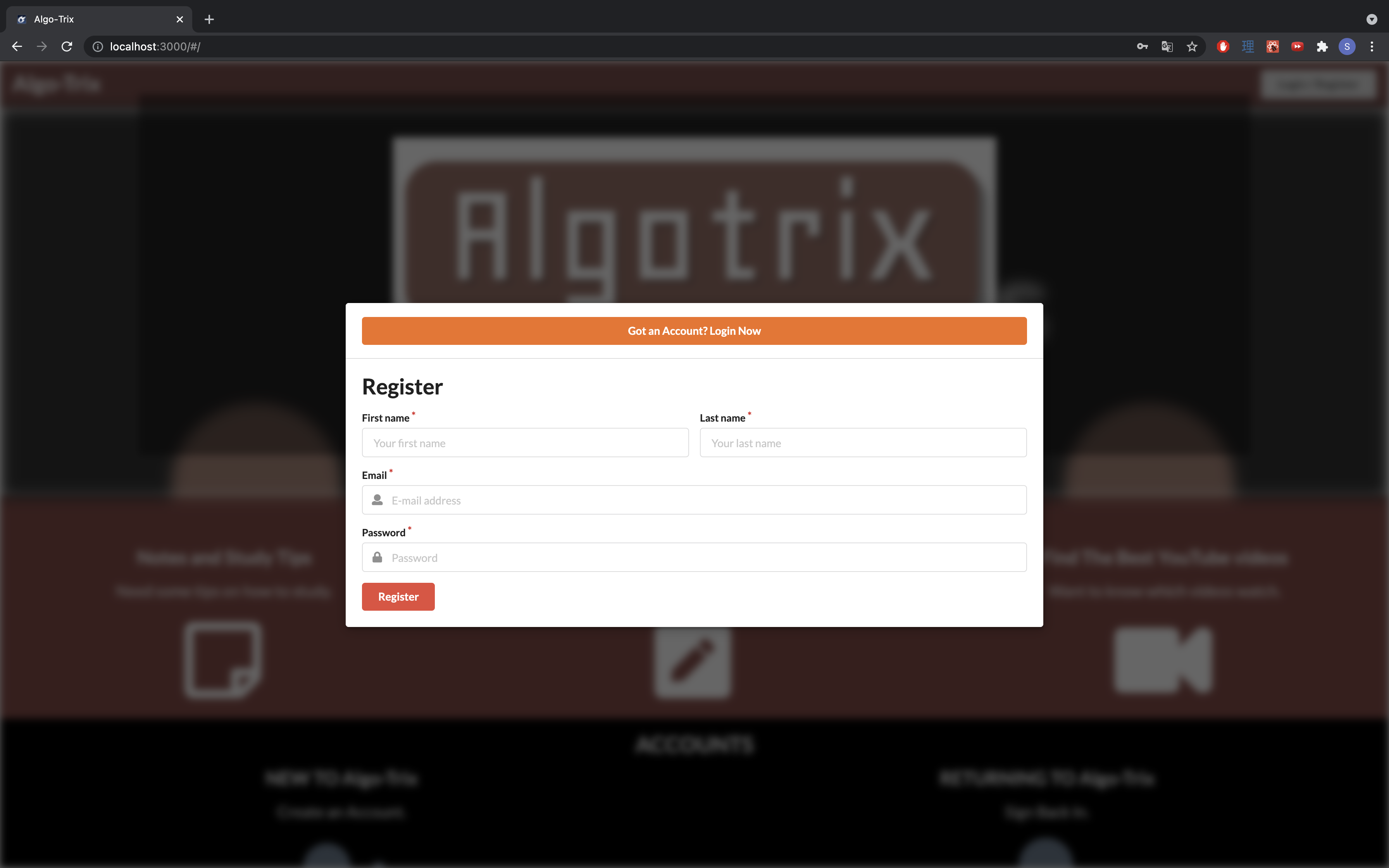 Otherwise if they do not have an account they can register by using the first name, last name, email, password and optionally an image.
Otherwise if they do not have an account they can register by using the first name, last name, email, password and optionally an image. - Problem and Explanation Page
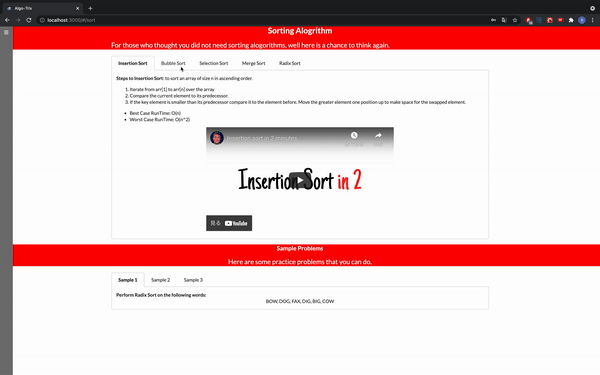 The application will contain a brief explanation and some rundown of sample problems for each topic covered in a typical Algorithms course.
The application will contain a brief explanation and some rundown of sample problems for each topic covered in a typical Algorithms course.
On the bottom there will be a tabbed component with example problems that a modal page will pop up for solutions. - Admin User List
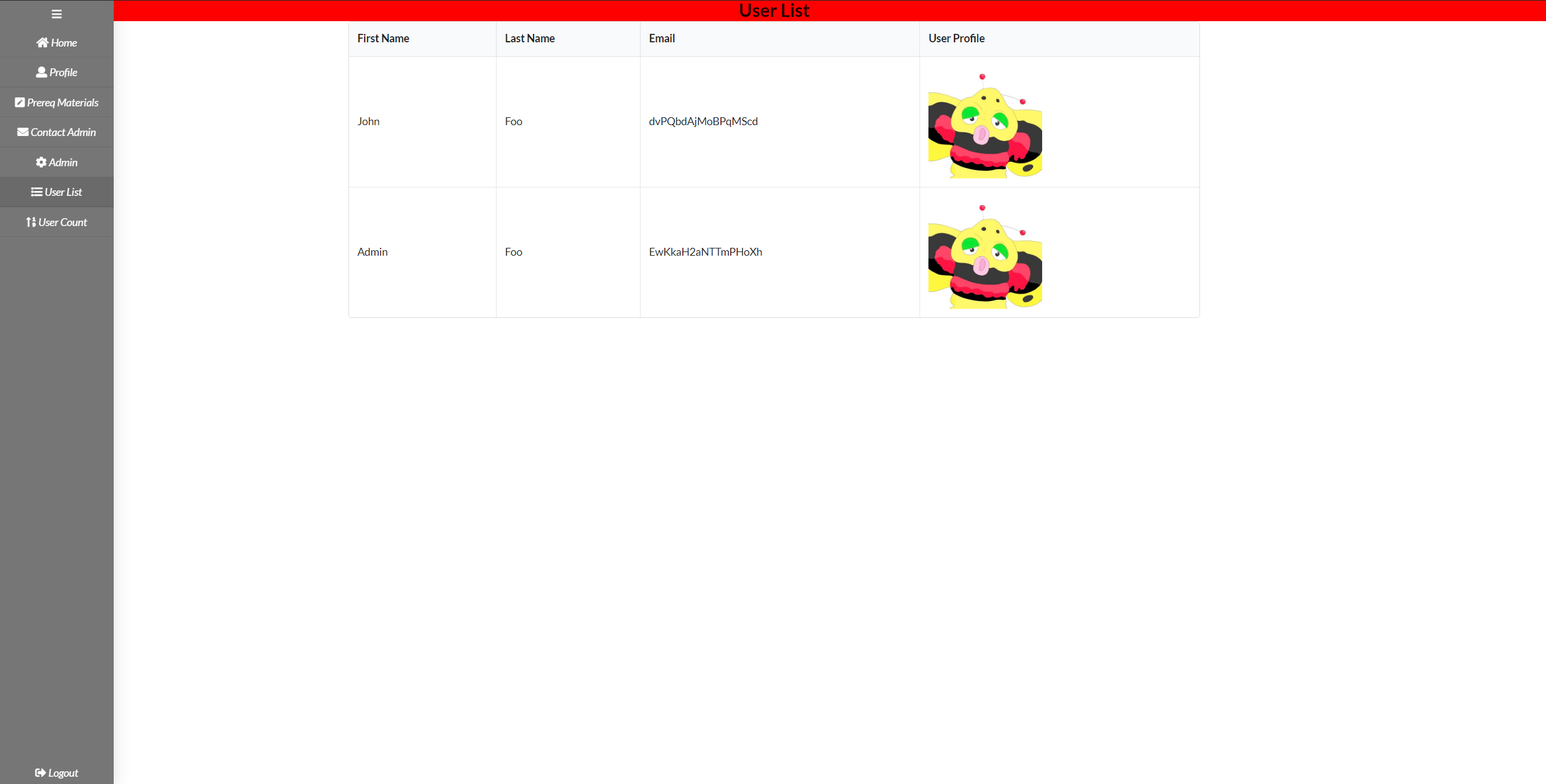
If the specific user has a role of an admin, they can take a look at the user list that contains the first name, last name, and email but not the password for security purposes.
Project
Here is a link to the Project Board filled with different issues worked on.
Accomplished Progress
- Week 1 (May 24)
- Creating the GitHub organization repository and web page using GitHub pages.
- Mock Up Design: Creating the different mock up designs for each paage of the application.
- Using Intellij, started making the mockup designs into real Javascript code and creating the collection necessary for UserInfo login.
- Creating the different Navigation Bars one for the Landing Page (where the users are not logged in) and the Side Navigation Bar used once logged in.
- Created the Sign in and the Register Page.
- Week 2 (May 31)
- Created a User Profile Page.
- Created Admin Related pages, such as the User List where the Admin can see each user's first name, last name, email, and profile image.
- Making tune ups to the Side Nav Bar in terms of CSS.
- Created a list of fake but believable users.
- Created a collection that stores the different possible lessons.
- Week 3 (June 7)
- Created a Model for the Login/Register instead of it havin it as a whole individual page.
- Create a Edit Profile Page
- Created the Sorting Algorithm Pages and the Proof Pages.
- Week 4 (June 14)
- Created the MST Page
- Created the Single Shortest Path Page
- Created the Basic ADT Page
- Created the Introduction to Graph Page
- Created the Contact Page
- Created the Growth Page
- Week 5 (June 20)
- Fixed the documentation of the application
- Fixed the SideNavBar for the Admin User
- Created the Red Black Tree and 2,3,4 Tree Page
- Create a Binary Search Tree Page
- Created the Logo for the Application
Future Updates
- Create a level system based on the lesson accomplishment
- Create a book marking system where users can book mark their progress or lessons to look back again
- Create video lessons unique to the application.
Developer’s Guide
Here is a brief step to step on how to run the application.
- To download the source code please head over to the repository page and download the master branch.
- Then, install meteor in the app folder using this following command:
meteor npm install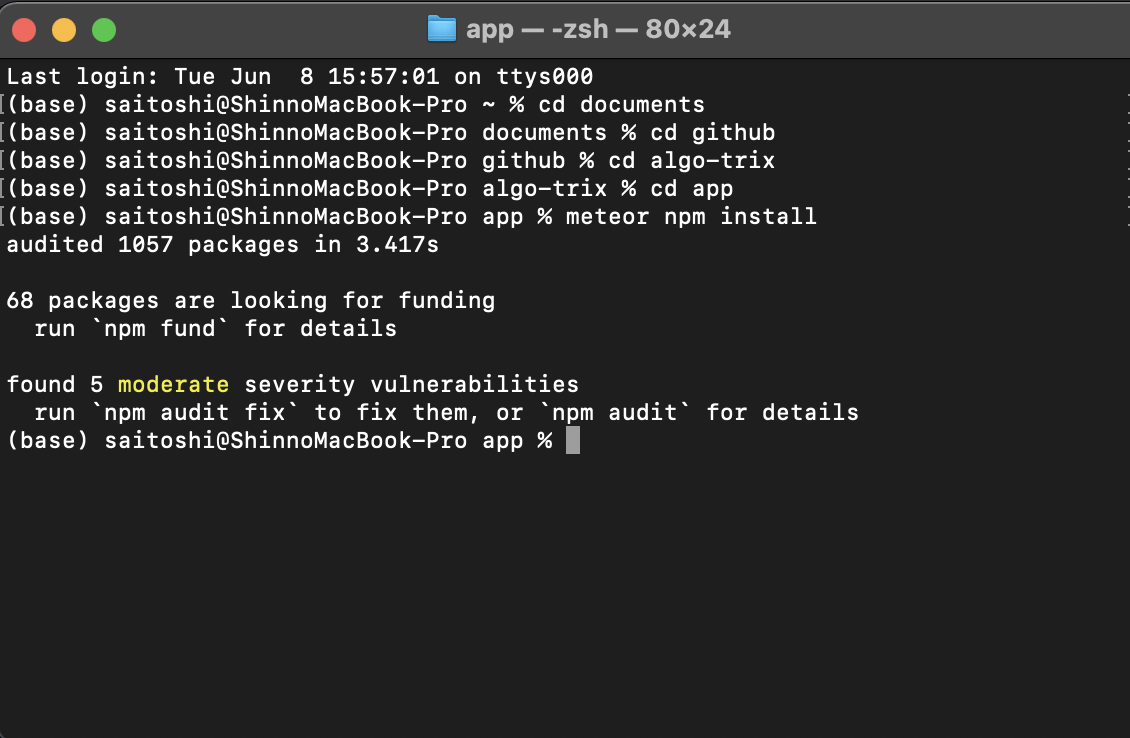
- Then type in
meteor npm run startthen go to the following linkhttp://localhost:3000to see the application running locally in your computer.
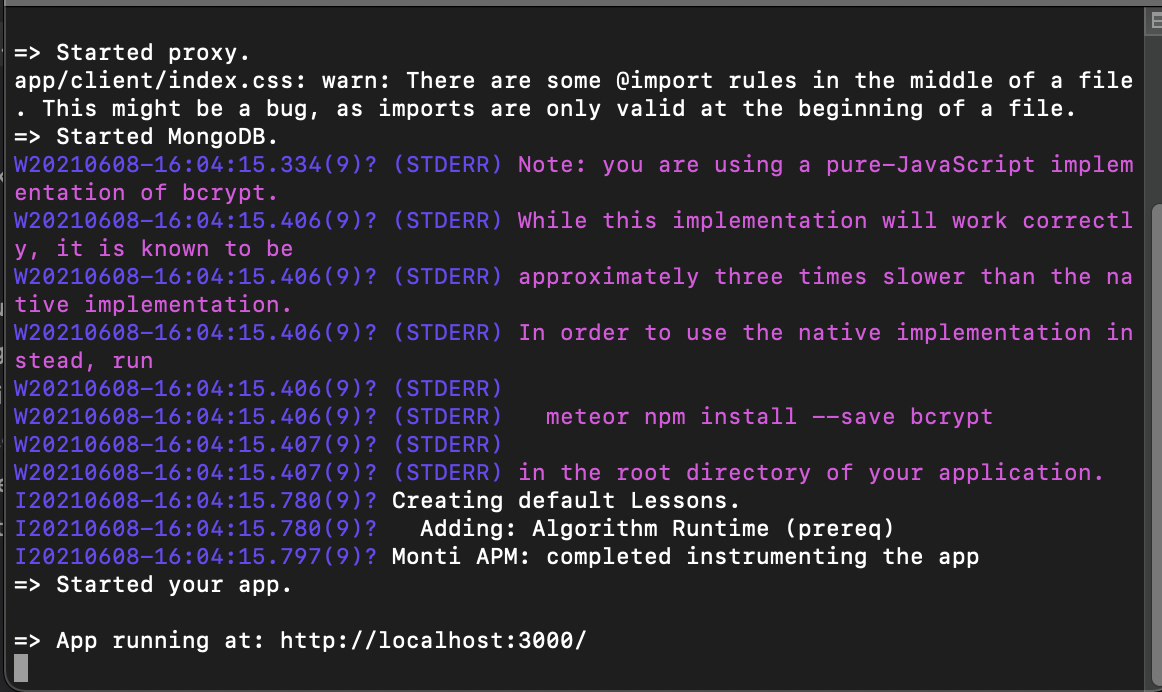
Team Members
Here it lists all the team members of the Cross Country Coders and the contributions that they have made for this project.
- Jerome Gallego
- Contact: gallego6@hawaii.edu
- Interests: Software Engineering
- New Completion (June 19)
- Created the Profile Page
- Fixed erros with Profile Page
- Created the Mock Up designs for the Contact Page
- Fixed most of errors on the mock-up version of the Contact Page
- Normal clean up on javasript code
- Current (June 27)
- Adding the drop down for why you should contact the admin
- Next (June 27)
- Continue to clean up javascript code on files that are not being used
- Christian Jensen
- Contact: cjensen6@hawaii.edu
- Interests: Software Engineering, Video Game Development
- New Completion (June 27):
- Created the SideNav Bar Component for the Application
- Add 2 step sign out
- Created the CSS Designs that applies for most of the pages
- Finding practice problems.
- Create and add logo to website tab
- Creating a simple level up system
- Add prereq dropdown for sidebar
- Current (June 27)
- Connecting level up to user
- Looking for any needed visual improvments
- Next (June 27)
- Looking for sample problems for the website
- Jun Miao
- Contact: junmiao@hawaii.edu
- Interests: Software Engineering, Database Management, Mobile App Development
- New Completion (June 27):
- Created a stronger faker user generator system.
- Created the Login/Register Modal.
- Fixed the User List Page for Admin to display the user count on the page itself and the side nav bar
- Fixed the Edit Profile Page into Modal.
- Fixed the file and improved up on ESLint errors.
- Created the Runtime Pre-req lesson page.
- Created the Github Wiki Page
- Merge some components into the landing page
- Current (June 27)
- Creating Lesson Pages.
- Next (June 27)
- Finding good sample problems to place on the lesson page.
- Shinya Saito
- Contact: saitoshi@hawaii.edu
- Interests: Software Engineering, Mathematical Teaching, Japanese and English Translations, Design
- New Completion (June 27)
- Created the UserInfo Collection
- Create the Basic User Fake Generator
- Created the Landing Page
- Created the Sorting Algorithm Lesson Page
- Created the Proof Writing Lesson Page
- Created the Rough Contact Page
- Created the Home Page when users login
- Creating the PreReq Material Lesson Pages for Algorithms
- Creating the Single Short Path Page
- Creating the Basic ADT Page
- Creating the Introduction to Graph Page
- Creating the MST Page
- Creating the Binary Tree Page
- Create 2-3-4 and Red Black Tree
- Current (June 27)
- Create a Stronger Sets of Problems
- Next (June 20)
- Creating the Pages for other algorithms related to Graphs.
Closing Thoughts
Difficulty
- The assignment was difficult because all the team members were in different locations with some having a different time zone compared to Hawaii.
- Creating different problems and set of notes were challenging.
Take Back
- Since the application was Algorithm lesson based, it gave the creators a good review on topics learned in algorithm such as Red Black Tree, Sorting Algorithms, etc.
- Probably should have created a stronger schedule as the schedule that was followed may have been too weak.